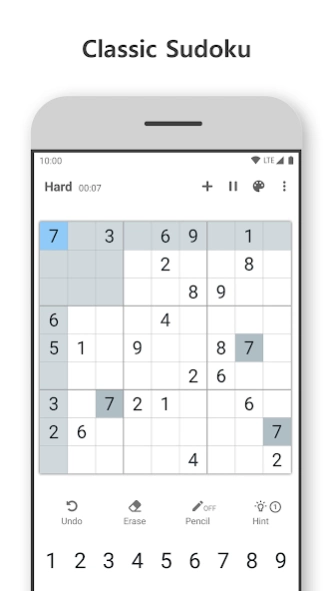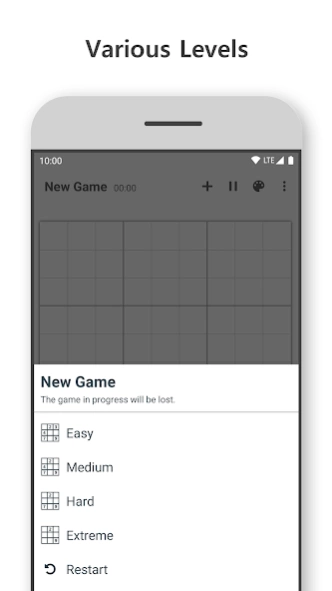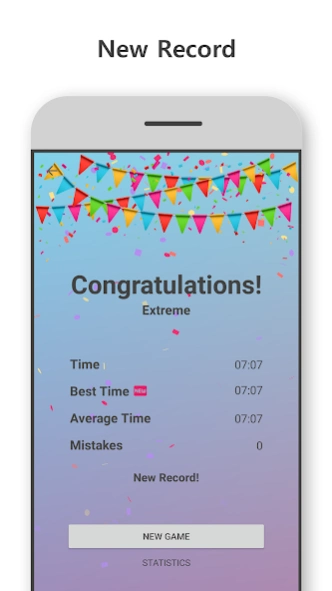Sudoku - Classic Puzzle Game 1.1.48
Free Version
Publisher Description
Sudoku - Classic Puzzle Game - Easy and easy to play sudoku anytime, anywhere!
Solve Sudoku puzzles and train your brain anytime, anywhere.
You can simply play the puzzle right away and activate your brain.
It is a puzzle game for Sudoku fans. Puzzles are made unlimited.
Download Sudoku app now and play the puzzle.
- Generate unlimited sudoku puzzles.
- Quick and easy game start with one click
- Levels for users from easy to professional
- Highlight line and number cells
- Make notes easily in pencil mode.
- Useful hint mode for beginners to Sudoku
- Automatic answer check option for advanced users
- Display the number of remaining numbers
- Sudoku puzzle number size adjustment option for various users
- Share Sudoku results with other friends
- Supports a variety of color themes
- Provides the ability to delete all pencils(memo).
- Mobile phone and tablet support
- Minimalist UI Design
- Airplane mode and offline mode support
Sudoku
Sudoku is a logic-based, combinatorial number-placement puzzle.
The objective is to fill a 9×9 grid with digits so that each column, each row, and each of the nine 3×3 subgrids that compose the grid contain all of the digits from 1 to 9.
Each unit (row, column or box) must have each number exactly once.
Contact
support@fxx.kr
We support your brain activate training.
About Sudoku - Classic Puzzle Game
Sudoku - Classic Puzzle Game is a free app for Android published in the Puzzle & Word Games list of apps, part of Games & Entertainment.
The company that develops Sudoku - Classic Puzzle Game is FXX STUDIO. The latest version released by its developer is 1.1.48.
To install Sudoku - Classic Puzzle Game on your Android device, just click the green Continue To App button above to start the installation process. The app is listed on our website since 2023-09-12 and was downloaded 0 times. We have already checked if the download link is safe, however for your own protection we recommend that you scan the downloaded app with your antivirus. Your antivirus may detect the Sudoku - Classic Puzzle Game as malware as malware if the download link to kr.fxx.sudoku is broken.
How to install Sudoku - Classic Puzzle Game on your Android device:
- Click on the Continue To App button on our website. This will redirect you to Google Play.
- Once the Sudoku - Classic Puzzle Game is shown in the Google Play listing of your Android device, you can start its download and installation. Tap on the Install button located below the search bar and to the right of the app icon.
- A pop-up window with the permissions required by Sudoku - Classic Puzzle Game will be shown. Click on Accept to continue the process.
- Sudoku - Classic Puzzle Game will be downloaded onto your device, displaying a progress. Once the download completes, the installation will start and you'll get a notification after the installation is finished.